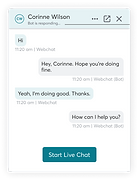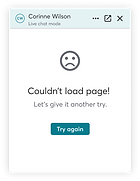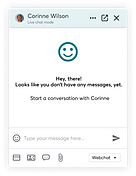Never Miss a Customer
with Messenger AI


Overview
This apllication will help the front desk user to manage and communicate efficiently with clients.Managing clients appointment & booking
them is challenging for any business / studios ,Messenger can help.
Messenger is an AI-powered receptionist that can help deflect calls to your salon, spa by sending a text directly to your
customer. Its smart technology works with your customers to get them booked into an appointment or solve their queries, even when you
are with another client. And, if the chatbot can't answer the question, it hands the customer over to a queue for your team to pick up for
human-level interaction.We integrated the messenger widgets into the current platform for the ease of use and resolved the relook
of the entire messenger platform.
My Role
Responsible for in depth research
end to end designs of the messenger widgets.
Target Audience
Service providing staff of fitness
studio
Project Type
Redesign | Product enhancement feature improvement
Problem Statement
-
Existing messenger is a separate platform and cannot be accessed through core software making it possible to miss important updates.
-
No seamless messaging widget experience within the product that enables customers to access and use messaging without going to messenger web experience.
-
Identifying and improving the usability issues.
Solution
-
Enhancing messenger experience through user-focused design by making it easy for users to use the messenger service through live chat or chat bot.
The Beginning
Kickoff: Kickoff discussion with stakeholders to understand the requirement.
The project initiated after brief discussion with all the stakeholders involved in the project Conversations quickly got deep.
Fundamental Research
I started by understanding the current product, users, and workflows. To get solutions approved and implemented, I collaborated with cross-functional teams, including PM, Dev, and QA.
I started uncovering problem areas through -
User research
-
Alongside the user research report shared by our research team, I explored the platform like a new user to identify pain points and areas for improvement.
-
Connected with the research team to understand the user needs and problems users were facing.
-
I Studied the journey of competitors and non-competitors to know the best practices.
-
I evaluated the user experiences of the competitors to identify strengths, weaknesses, opportunities, and threats.
UX Audit Insights
-
Visibility of the system
It was hard for user to identify the current status of system
and the status of the ongoing conversation, as it is important
for user to know the system status to take the required action.
-
Aesthetic and Minimalist Design
Design had lot of irrelevant and rarely needed information which was making system more complex.
-
Match between system and real world
The language used was not familiar for the user as a lot of jargons were used which was hard for the user to understand.
-
Self - Explanatory
It was hard for user to to get out of the situation if he/she is stuck anywhere while performing the task.
-
Consistency Followed
There was lack of consistency in terms of design and content.
-
Errors
No clear errors were shown if the platform is down or there is problem while sending the message.
Prioritisation of items
-
After doing research and collaboration, the next step was to prfioritize items. Given that its a comprehensive
revamp and integration of the messenger platform each stakeholder had gave their suggestions and opinions.
-
PHASE 1
Chat and Inbox widget
-
PHASE 2
Messenger dashboard screen





Discussion With Stakeholders
-
Stakeholders found all the research work, flows and findings fascinating.
-
We discussed some key concepts for the opening point for the chat widget
-
Some of those key concepts were-
Concept Validation for Chat and Inbox Widget
Option 1

Option 2
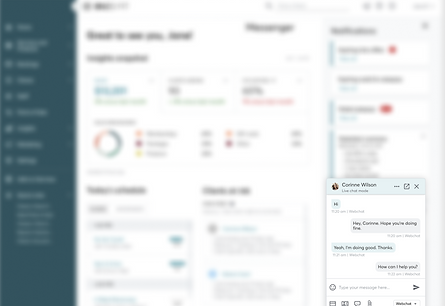

Success & Impact
-
Improved Customer Engagement with 24*7 availability.
-
Improved member engagement, personalisation, and support lead to higher member retention rates, reducing the need to acquire new members constantly.
-
Customer retention increased by 7%
causing it stopped dropping rates caused by delay in response.

Designs
1. Minimising the staff’s efforts to switch between different platforms by integrating messenger with core software

Easy and quick access to access inbox and chat box
to start conversation with client in the top Nav bar
Quickly access and check all the conversation going on.
We ensured that staff can easily access the features he uses on daily basis without switching between platforms so that he can solve and answer clients all queries within time
Start new conversation
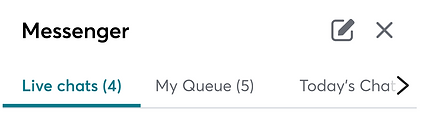
Find all todays chat here
Find all human to human onging chats
Find which client is waiting for you and needs your attention.
Reducing time to answer / attend clients queries
Switching between platform was causing staff to miss lot of calls and delay in solving clients queries. Inbox and chatbox helped user with hastle free communication.

Easy Navigation to client’s profile
System status
Easy differentiation to identify sender and receiver.
Switch between different communication modes
Showing Frequently used features upfront saved users time helped users to minimise complexity
Easily start new conversation without navigating too much


Search the client and start the conversation
Some more UI screens and scenarios of messenger widget.